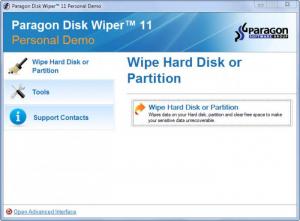Paragon Disk Wiper
15 Professional
Size: 116.75 MB
Downloads: 4030
Platform: Windows (All Versions)
Paragon Disk Wiper, as its name suggests, will wipe or securely delete data from a hard disk. This type of functionality is divided into two categories: delete all data on a hard drive; wipe the free space on a hard drive. So if you plan on selling a used HDD for example, use Paragon Disk Wiper to make sure no private info remains on it.
The system requirements for running Paragon Disk Wiper are: 1Ghz processor or better, 512MB of RAM memory or more, up to 1Gb of free disk space, Windows operating system (32 or 64-bit editions are supported, anything from Windows 8 down to Windows XP).
The application’s interface has two modes to offer: Express Mode, which is simpler and consequently better suited for novices, and Advanced Mode, which provides all the features and functions. It’s best that advanced users use the Advanced interface.
As mentioned above, Paragon Disk Wiper’s functionality can be divided into two categories:
Wipe everything – select a hard drive or a partition and the application will securely erase all the data stored on it.
Wipe free space – even though you delete a file and the OS marks the space as free, the file may still be among the “free” space. Paragon Disk Wiper makes sure it won’t be brought back with a data recovery tool by wiping free space.
Paragon Disk Wiper is not free, it is only free to try. The trial version will not allow you to access certain features.
With Paragon Disk Wiper you can make sure that no private data remains on a partition or disk. The application will irreversibly and permanently destroy data.
Pros
The Paragon Disk Wiper system requirements can be met quite easily. The interface has an Express and an Advanced mode. Support is offered for multiple Windows editions, the latest HDD standards, portable hard disks and flash memory drives. Securely delete everything, wipe just the free disk space. Basic partitioning operations are supported.
Cons
Limited functionality in the trial version.
Paragon Disk Wiper
15 Professional
Download
Paragon Disk Wiper Awards

Paragon Disk Wiper Editor’s Review Rating
Paragon Disk Wiper has been reviewed by George Norman on 09 Sep 2013. Based on the user interface, features and complexity, Findmysoft has rated Paragon Disk Wiper 5 out of 5 stars, naming it Essential